Good PRM Tools Help Turn Your PAMs Into Rockstars
By Chris Smith, Vice President of Technology
 Is your PRM solution (if you have one) built to turn your Partner Account Managers (PAMs) into rockstars? PAMs (or Channel Account Managers – CAMs) are the face of your company to your partners. According to our 2016 State of Partnering Report, the preferred way a partner would like to interact with their vendor is through a Partner Account Manager.
Is your PRM solution (if you have one) built to turn your Partner Account Managers (PAMs) into rockstars? PAMs (or Channel Account Managers – CAMs) are the face of your company to your partners. According to our 2016 State of Partnering Report, the preferred way a partner would like to interact with their vendor is through a Partner Account Manager.
Providing your account managers the tools they need to help your partners should be a key tenet of any PRM. Vendors’ primary expectations of PAMs include recruiting, supporting and developing partners – all of which can be facilitated by good PRM tools. Awesome PAMs of the future will have these four activities running in the background while they focus on nurturing relationships with partners.
-
Triggered communications based on partner activity. “Did my partner finally close that deal?” “Did they follow up on that lead I passed to them three days ago?” All standard partner activities should trigger succinct notifications to your account managers.
Bonus: Your PRM should offer a messaging center where account managers can see in-app messages of partner activity when they log in to the portal.
-
Quick and easy access to per-partner dashboards. Account managers should be able to view each partner’s individual data in a visual way. “What’s the close rate for the current quarter?” “Did my largest account get their new sales guys through our on-boarding training?” “Are my partners tracking to their quarterly business plan goals?” All these should be represented visually so account managers don’t have to spend their days wading through Excel spreadsheets.
Bonus: Dashboards which can be customized, filtered, arranged and saved will allow PAMs quicker access to critical data.
-
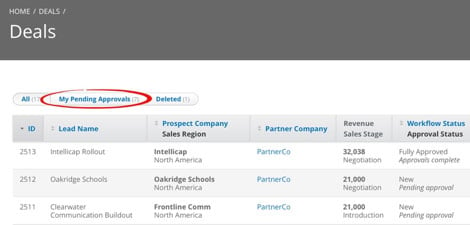 Prominent display of pending action items. Don’t let your account managers suffer from information overload. Every account manager should be able to instantly see what is pending their review at any given moment. A simple “My Pending Approvals” button under opportunity management provides immediate access for PAMs to get their pipeline work done.
Prominent display of pending action items. Don’t let your account managers suffer from information overload. Every account manager should be able to instantly see what is pending their review at any given moment. A simple “My Pending Approvals” button under opportunity management provides immediate access for PAMs to get their pipeline work done.Bonus: An approvals dashboard report with links to each opportunity creates another way for PAMs to access, sort and visualize pending items.
-
Sales territory protection. Partner Account Managers, along with their partners, are often faced with the concern of sharing data that could undermine a sale. It’s a particular concern if a PAM has a critical success factor tied to sales figures. Your PRM should allow account managers to see a streamlined view of their partners’ pipelines without seeing partners they don’t manage.
Bonus: Different user types should have different territory access so the automation tools align to your organization’s hierarchy.
Better PAM Management
 Once your PAMs are set up with awesome automation tools and performing better, it’s important to have the ability to streamline management of those channel account managers. You should be able to see at a glance which partners, sales regions, or both, an account manager is assigned to and update those assignments in just a few clicks.
Once your PAMs are set up with awesome automation tools and performing better, it’s important to have the ability to streamline management of those channel account managers. You should be able to see at a glance which partners, sales regions, or both, an account manager is assigned to and update those assignments in just a few clicks.
Make sure your PRM includes all these features so your current PAMs can become RSMs (Relationship Success Managers). Creating rock-solid relationships with partners helps create awesome solution providers who successfully sell your products, wrapped in their services, and produce happy customers.
We practice what we preach and have baked all these functionalities into our PRM tools. Browse our modules, watch a few walkthrough videos or reach out for a demo if you’d like to learn more.
 Chris Smith is Vice President of Technology at PartnerPath with more than 10 years of experience in technology development. He directs and manages the development and implementation of our PRM.
Chris Smith is Vice President of Technology at PartnerPath with more than 10 years of experience in technology development. He directs and manages the development and implementation of our PRM.


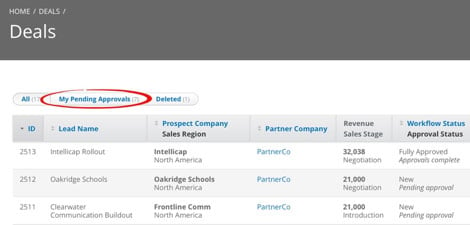 Prominent display of pending action items. Don’t let your account managers suffer from information overload. Every account manager should be able to instantly see what is pending their review at any given moment. A simple “My Pending Approvals” button under opportunity management provides immediate access for PAMs to get their pipeline work done.
Prominent display of pending action items. Don’t let your account managers suffer from information overload. Every account manager should be able to instantly see what is pending their review at any given moment. A simple “My Pending Approvals” button under opportunity management provides immediate access for PAMs to get their pipeline work done.

